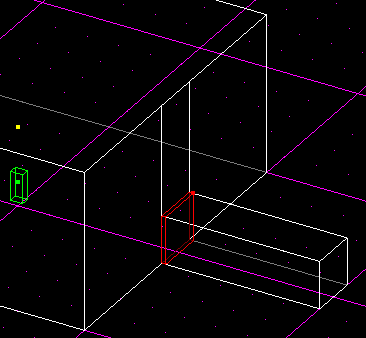 |
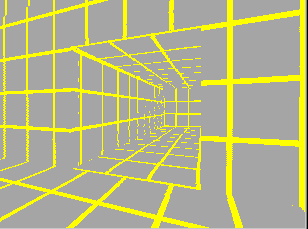 |
Without doors every level would be extremely boring. They add a good amount of uncertainty to a Jedi Knight's playground (who knows what is waiting behind them). But their appearance lacks a specific element of realism: they're always sliding up or aside and don't swing open like real-life doors. Well, in a high-tech environment like a spaceship or a station that makes sense, it's just the appropriate design for the Star Wars universe. But what about normal houses and low-tech areas? Ask an engineer or a carpenter how easy a swinging door is to be made compared with those sliding closings. No need for hollow spaces behind the walls, just a plain opening with a door in it.
If you look around in the original JK levels you won't find any exemplars of these real-life type doors. At first glance the reason for it seems to be: the JK engine can only move things along a linear path without changing it's orientation. But wait, there are definitely a lot of rotating things (ships, actors, fans etc.) — so how is that done? The answer depends on the type of thing. I.e. a fan has a rotational velocity (and according flags) given to it in it's template and it rotates constantly (stopping a fan by damaging it is done by replacing the rotating fan with a static one). An actor or ship is animated by so-called keyframes (.KEY files), that are much to difficult to make for most of us amateur level designers (at least until a 3DO editor appears with animating features for KEY files).
However, there are rare examples of rotating doors in the original game: level 9 (the ramps opening to Fuel Station's big pipes area, the giant semicircle doors in the pipe area itself and some concave doors in the inner pipe walls) and 10 (the large cargo doors in the ship's exterior area). Investigating more deeply into these levels you will find the cog scripts used to control these special doors: 09_tilting_floor.cog, 09_pipedoorxx.cog (xx stands for variations) and 10_cargodoors.cog. Besides the level specific extra code these scripts are very similar to normal door scripts. Their "secret" is the use of the function RotatePivot() instead of the usual MoveToFrame(). Because this function isn't documented in the Jedi Knight Unofficial Specs (version 0.3) yet, I did this little tutorial to give you an idea on how to use it for swinging doors.
What I have in mind is a double wing door swinging open to both sides of the door frame. I assume that you're pretty experienced in making standard doors, so I will only discuss steps in detail that are different or new for rotating doors.
First, we need a room with an adjoined corridor. The corridor should be twice as wide as a single door wing and exactly as high. Also, you can cleave a sector at the entrance to the corridor that is as deep as the door wings are (this is not a must with the cog script I will present later). And of course the corridor can be a very small sector just to connect two separate rooms.
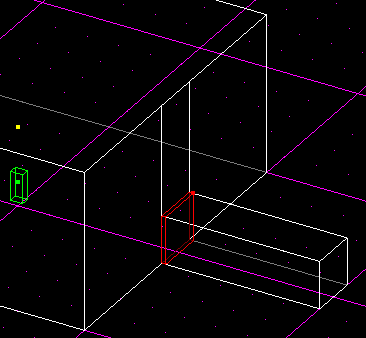 |
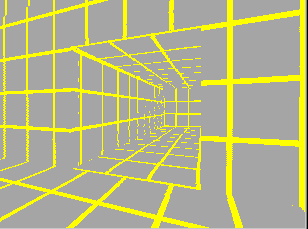 |
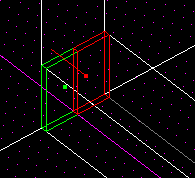 |
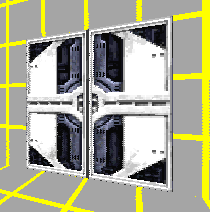 |
The second frame makes the difference: It's not a positional frame like those used with normal doors (that is: it's not the end position of the door). Instead it's something the JK programmers call a "rotational axis frame" (according to some rare comments in JK cog scripts). The X, Y and Z values of such a frame define a center point (pivot) around which the door (or other thing) shall rotate. The values of PCH, YAW and ROL define the amount (angle) and direction of rotation.
You can define the second frame this way: Insert temporarily a (ghost)
thing and move it to the position of a (nonexistent) hinge of the door.
The Z coordinate doesn't matter here, so you can do this all in top view.
Then copy the coordinates of that auxiliary thing to the second frame of
the door (again with the the "Copy as Frame" button and Ctrl+V). Set the
PCH and ROL parts of that frame (first and third value behind the colon)
to 0.00000, if they aren't already. Insert as YAW value (second part behind
the colon) the opening angle (that is: how far the door will swing open)
- angles between 90.00000 and 180.00000 degrees would be appropriate for
a realistic door (depends on the architectural details around that door).
In top view a positive angle goes counter-clockwise. Of course, for a two
wing door you have to go through that procedure twice.
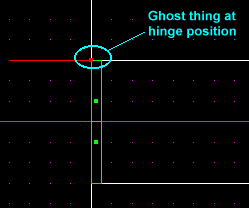 |
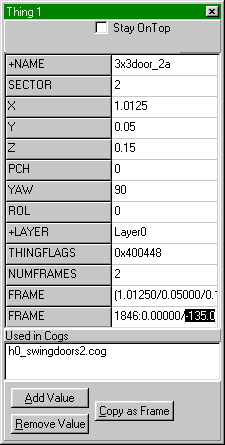 |
Place it in your level directory and add it to the placed cogs list.
Six parameters have to be filled in:
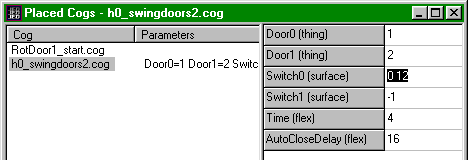
| Door1, Door2 | The thing numbers of the two door wings. |
| Switch0 | The surface ID of a switch I added to a wall near the doors. By activating this switch you can open or close the doors. The switch is displayed in activated state as long as the doors are moving. |
| Switch1 | Same function as Switch0. Not used in this example, therefore set to —1. |
| Time | This time (in seconds) determines the duration of open/close actions. |
| AutoCloseDelay | Normally you have to activate one of the switches once more to close the doors again after they were opened. Setting AutoCloseDelay to a positive value causes the doors to be closed automatically after the specified time (in seconds). |
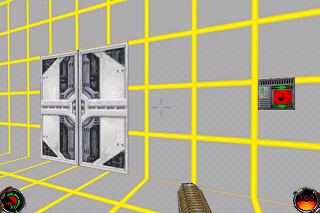 |
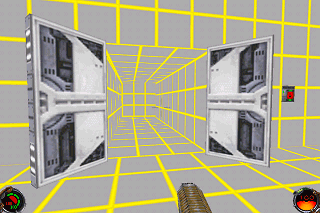 |
The flag value 0x0001 in the "moving" action class causes the sound to be repeated until the move stops. If you would like to hear different sounds or even none of them at all, you can add a template to the JED master list, based on the door you've chosen and overloading the soundclass adjective with the name of a self supplied SND file that contains the sounds you want. Done in this way you can use a SND file without the action classes startmove, stopmove and moving to make your door silent. Also notice that, in our little example, only the 3x3door_2a thing has a SND file associated. The second door wing is "silent by nature" — otherwise every sound would be played twice!# Foley description for medium doors startmove df_door2-1.wav 0x0 0.1 1.0 stopmove df_door2-3.wav 0x0 0.1 1.0 moving df_door2-2.wav 0x0001 0.1 1.0 0.5
One more annotation: Rotating doors (or similar things) ignore the sector
geometry around them. Therefore you don't have to worry about little edges
or ledges hindering the door from moving along the planned path. But look
out for other things with move class "physics" (i.e. actors of all kind,
displaceable crates, debris etc.) - they will block the rotation! Doors
with vertical rotation axes will push away such obstacles in many cases,
however there is no guarantee for that!
You find the described door example as a (very small) demonstration
level here: rotdoor1.zip