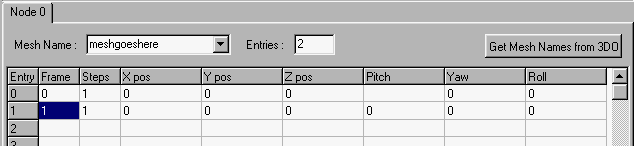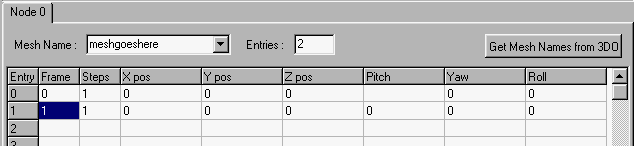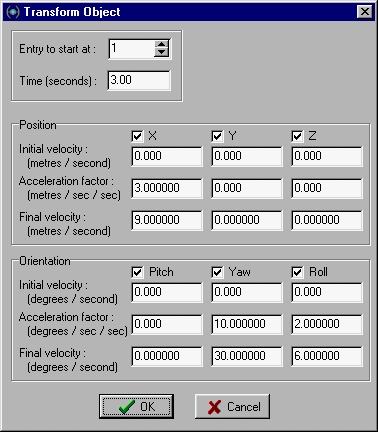Flying ships
Author: EvanC
In this tutorial you will learn how to use Trajedi(from http://darkjedi.com)
to make ships fly with keyframes. Download Trajedi before you begin.
Before you can do keyframes you need to understand 3d movements. An objects
position is determined by a 3d co-ordinate. The co-ordinate will have three
numbers, an X value, a Y value and a Z value. The X value is how far along the
X-axis the object is, the Y value is how far it is along the Y-axis and the Z
value is how far it is along the Z-axis. An objects direction(the way it is
facing) is given by 3 values, pitch,yaw and roll.
Now onto the keyframe making. First, open trajedi. You will have to fill in
the name of the mesh your ship 3do is useing. The Moldy Crow has one mesh
called "crow". Now you need to fill in two frames. Make the starting one zero
and the second frame one. Fill in all the values(except for STEPS--leave that
alone for now) with 0. you should have this:
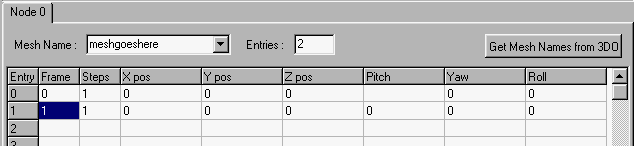
Now you will actually make the 3do move. Click on the TOOLS menu and then
TRANSFORM OBJECT. A box will come up. At the top there is a box called "entry
to start at". This should be changed to "1". Below that there is a box called
"seconds". This determines how many seconds the transformation(movement) will
take. Set it to "3.00". You will notice there are also six different columns.
The first three are position and the last three are direction. Each column
has a check box above it. Make sure all of these are checked. Now click on
the bottom square of the first column. Change the "0.000000" into "9.000000".
What this means is that at the end of the 3 seconds the 3do will be 9 metres
along the X-axis(it will go up 9 metres). You might have notice that the
square just above the one you just edited has changed to "3". This just shows
how much the object changes per second. So if it was at 10 and the key was 10
seconds long the 3do would be 100 metres up in the air. Now fill in the bottom
square of the "YAW" column with "30.000000". This will mean that at the end of
the transformation the ship will be rotated 30 degrees. Finally, change the
bottom square of the "ROLL" column into "6.000000". Thats means that the finall
roll will be 6 degrees. This is what you should have:
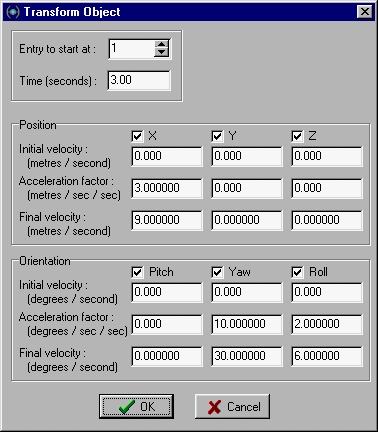
Once that is done push "OK". You will notice the squares have filled up with
numbers. That is the transformation we just did.
Save the key in your project directory. To use the keys in your level you will
need to use a cog. I have made some simple cogs that will play a key in some
common situations.
Download cogs
Here is what the cogs do:
SPFYACT.COG This will make the ship fly when a button is pushed by the player
SPFYENT.COG This will make the ship fly when the player enters a sector
SPFYSIT.COG This makes the ship fly when the player first sees it in a single
player game.
SPFYSRT.COG This will make the ship move when a level starts up
SPFYTCH.COG This makes the ship fly when the player touches a thing
There is a text file with the cogs that explains how to use each one in detail.
If you need the ship to fly in different situations then you will have to make
your own cog using the PlayKey() line.
Good luck,
Evan C