Basic Stairs
Author: Brian Lozier
We will work with the default sector.
First off, staying in top view, cleave the sector in half, from the
top of the screen to the bottom.
Then, switch to the side view by pressing [shift+2]. Now, select the
right hand sector, and cleave it diagonally from the bottom left hand
corner, up 2 grid dots on the right side. Please refer to the picture
if you have questions.
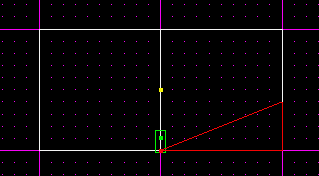
Now, change your grid "snap" to 0.4. This will allow you to make
stairs small enough that the player can actually walk up. It is also
a good idea to change your grid dots to be at 0.1. On to the
cleaving!
Step 1:
With the triangle sector selected, cleave the top off as shown below.
You will cleave as close as possible to the top corner, without
actually being ON the top corner.
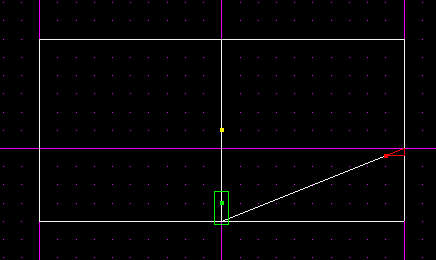
Step 2:
Now, switch to vertex mode, and select the bottom left vertex of the
newly formed small triangle. The correct vertex is shown below.

Step 3:
Now, with that vertex selected, press [shift+s] to align the grid to
it. Then, select the sector underneath the triangle as shown below.

Step 4:
Now, cleave the sector straight down from the vertex that had been
selected. Refer to the picture below.
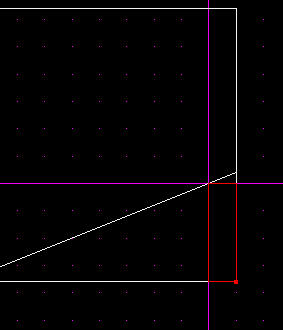
Step 5:
With the sector above selected, delete it.
Step 6:
Now, cleave the bottom sector again to create another step.
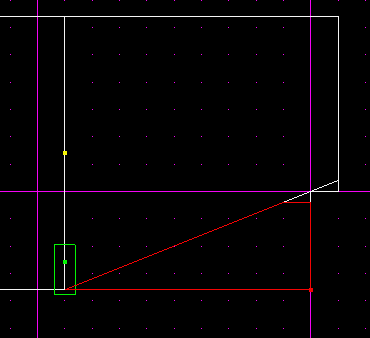
Step 7:
Move back to vertex mode, select the bottom left hand corner vertex,
and again snap the grid to it by pressing [shift+s].
Step 8:
Once again, cleave the sector strait down from that vertex, and delete
it.
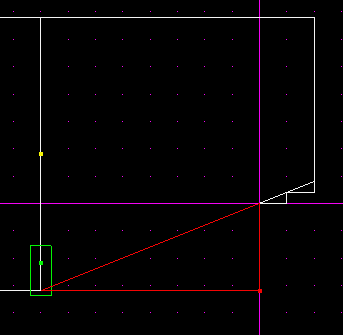
You should be noticing a pattern here. You select the sector, cleave
the step, snap to the lower left hand vertex, align the grid, cleave
strait down, then delete the remaining sector. If you do this till you
reach the bottom of your staircase, you should have something that
looks like this:
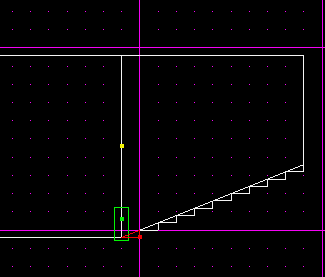
Now, if you texture it up, you have a nice looking stairway going up
one side of your original box.
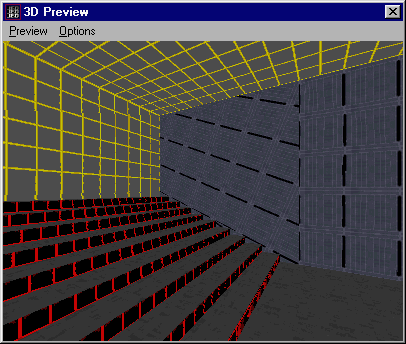
Remember to make sure you have all the surfaces that make the steps
flagged to be floor, as described in the Basic Editing Techniques page.