Note: This is an old page that has been updated/formatted, you can view the original here.
Finding Skin Palette Problems With JED
Author: Red
Note: This tutorial assumes that the author has general skinning skills and just a smidgen of JED skills.
Lately I've noticed several pallet problems in Jedi Knight Skin. What does a pallet Problem do? Check out these Leia's:
1) 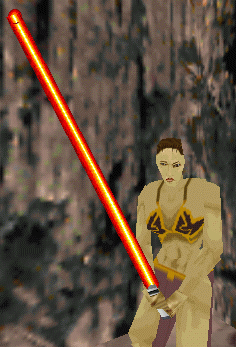 2)
2) 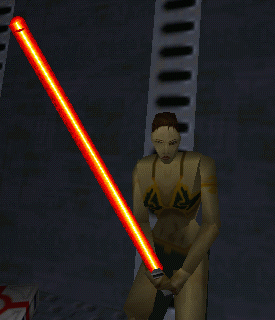
Notice how her dress shade changes. This is because each Color Map changes a select few colors in its palette (someday I'll make a list of these and send it in). In the most drastic case (a level with a dflt.cmp) these colors that change would be neon pink (Ouch!). That's why it's a good idea to check for these.
- Open JED
- Hit File -> Save As and Save it (as Untitled.JED) to the
directory with all you mats.
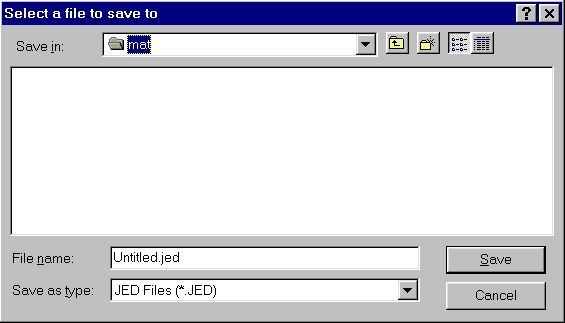
- Click the Surface button (
 ) on the top menu bar.
) on the top menu bar. - Click Tools -> Item Editor
- Double Click +MATERIAL
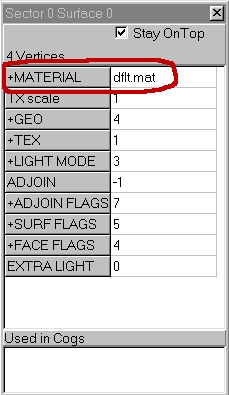
- Click on Project Directory (upper left hand) and scroll down your
mat list. If you see something like this in your lower left hand
side:
 you have a problem :-)
you have a problem :-)
That is what your lovely skin would look like in a level with the dflt.com -- see why we fix that? - Just re-edit your mat -- trying to get rid of the bad color. And then repeat the checking process.
Happy Hunting :-) I'll get the pallet done if I have a free day (and I'll send it to Massassi)
~ Red