Circular Exterior Architecture
Author: Jkior Kav
Note: This tutorial requires a certain amount of working knowledge of Jed and the F9 tool.
I have long wondered how to easily construct perfectly circular exterior level architecture, such as domes and the like. Rotating and cleaving was not sufficiant. Therefore, I came up with this method the other day and tried it out. Easy as pie... well, maybe a pipe. :-)
That said, lets get started.
-
The first thing I would suggest is switching your "map grid" and "snap to" settings to 0.1. This will help in being able to cleave more easily.
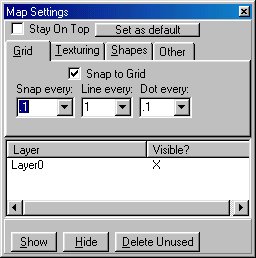
-
Okay, first cleave out a half side view of your desired shape. In this tutorial, it will be a circular pillar, tapering off towards a flat top.
At this point, do NOT delete anything.
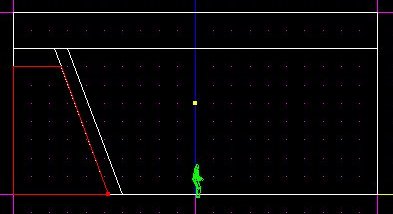
-
Now, go to the top view and multiselect all sectors. Rotate it 15 degrees "by the grid" (You need Jed 0.92, or just rotate it around the z-axis). It should look like this now:
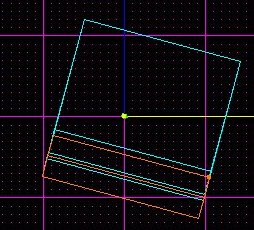
-
While still in the top view, cleave and delete along the grid, like this:
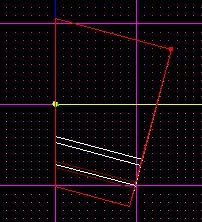
-
Now, rotate it the other way by -30 degrees, and snap the grid to the vertex I have selected:
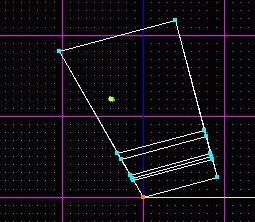
-
Back in sector mode, cleave and delete along the grid again, like this:
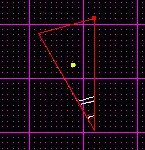
-
Now, copy it [Insert], and rotate the new one by 30 degrees to line up with the old sector. (you may have to do some snapping of the grid.) Use the [Insert] key once again, rotate the new sector by 30, and position it correctly.
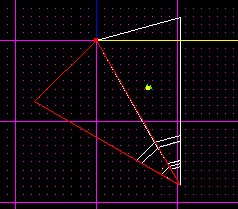
-
Continue this until you have a circle, like this:
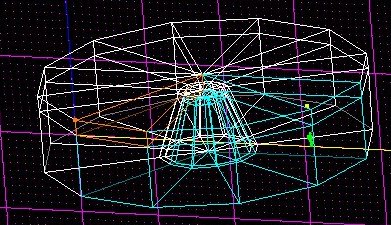
(BTW, this part might make more sense if you go to the perfect pipes tutorial)
Note: Because you will have to adjoin everything in the end, you might try adjoining as you go. -
Adjoin all sectors that are not already adjoined, except for the ones in the walls of the pillar.
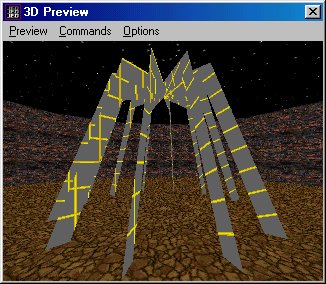
-
Now, delete out the walls and roof of the building, like this:
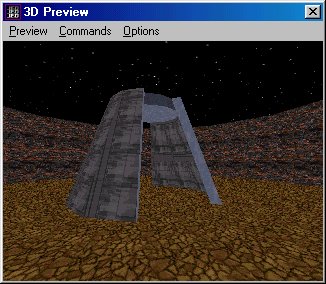
And, Voila! You now have perfectly circular exterior architecture! Enjoy and have fun!