Fast Sloped Walls
Author: Farrax
A word of indoctrination before we begin:
- flat = boring
- boring = bad
- good = not bad
- sloped = not flat
- sloped = good
Say that over and over until you get sick of it. Then come here and learn how to make fast slopes!
The first step: take JED's default cube, and use Extrude By... [shift+x] on one surface. (Doesn't matter which. I used the top surface, extruded 0.1 JKUs.) It should come out looking like this.
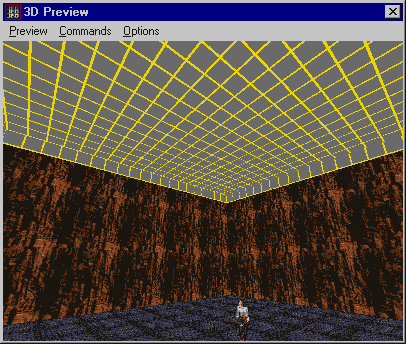
Select the top sector, pull up JED's tools box [F9], and scale that baby. Play around with the scale factor to get your desired result -- it'll give you a very funky result over 2.5 though. To get an inward sloping wall, put in a value under 1. This is a screenshot of what I got with 1.6 as the scale factor.
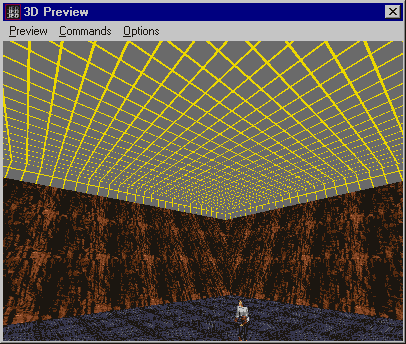
This is the most simple example of what you can do with this technique; making a more complex starting sector will resulting a more complex end result. In addition, if you cleave the sloped sector in half then scale again, you'll have even funkier results, FAST! This screenshot tells all.
Two caveats about this technique: one, it shouldn't used on sectors that have adjoins, because it screws them up. Workaround: Unadjoin then re-adjoin. Two, it won't work on multiple sectors. Bummer.
As a final note, nothing is an island except an island. Use other techniques to make platforms, tunnels, etc to detail up areas created in this way. Your levels will thank you.