Note: This is an old page that has been updated/formatted, you can view the original here.
Patrolling Enemies
Author: Dino Delucchi
This tutorial shows how to use the 00_AIFramePatrol.cog to make an enemy that will patrol around a circuit.
To demonstrate using the 00_AIFramePatrol.cog, I have created this small level. We make the patroller walk around the main part where the four ramps are. I have set up four security cameras in the level so you can see what happens.

In this example we need four points (at the top of each ramp) for the patroller to navigate by. Align the grid to the floor at each navigation point and insert a stormtrooper at each point. We make the grid to the floor so the inserted enemy is the correct distance off the floor. Then make each of the four stormtroopers face the direction you want tham to go from that point, that is, change the YAW. In this case they are all multiples of 90 degrees.
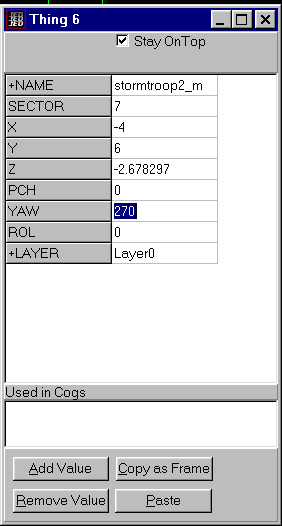
Select one of the storm troopers to be the first or start point. Add the value NUMFRAMES once and the value FRAME four times in the item editor.
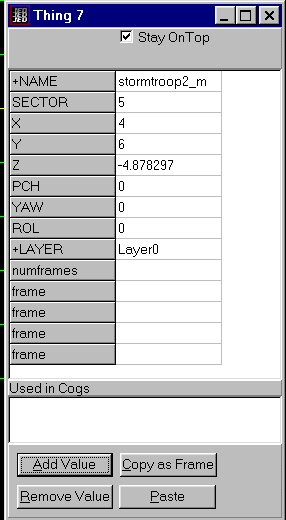
The numframes value is 4, obviously. Now, click COPY AS FRAME and then paste that into the first frame entry in the item editor.
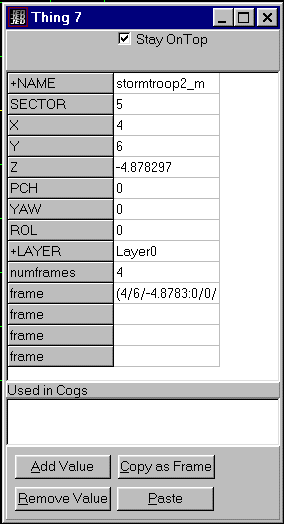
Get the other three frames from the other three enemies you placed at the navigation points. Make sure you do this in the order that the patroller will follow. Then delete the other three enemies as we don't need them anymore.
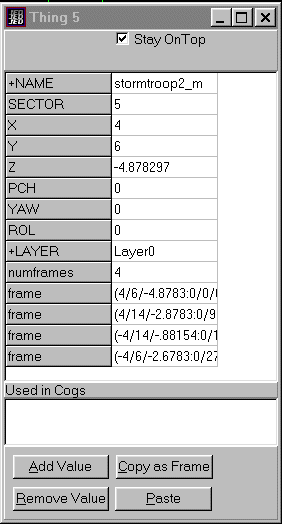
Now we need to set up the COG. Hit F7 to bring up the placed cogs dialog box and add the cog 00_AIFramePatrol.cog. You can look at the cog details in the add cog box to see what the variables are, but we will not change them at the moment. The ROUTESTYLE is the important one. We will set it to 0 (it should be this by default) so that the patroller continues around the circuit. Add the item number (5 in this case) and add numframes as three. Numframes here is not four because you must exclude the first frame.
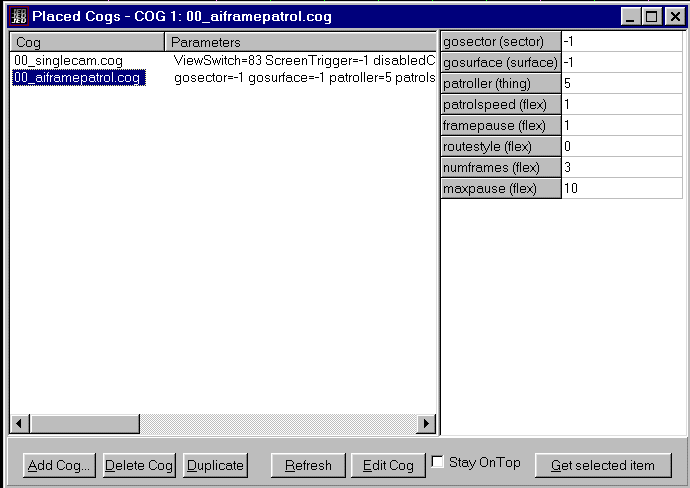
Now save the JKL and GOB the file to test it and you will see (via the
cameras in this example) the stormtrooper making his patrol.
NOTES.
In this example, the cog runs at start up and continues until the enemy is killed. An alternative is to make this cog run at a certain point and then have the enemies go to a sector or surface. For example, the WALKPLAYER uses a door and stormtroopers come running around a corner to attack. I think this is possible, but I haven't quite worked out how to do that yet. Perhaps someone else out there would like to contact me and update this tutorial.
Good luck and I hope you can make use of this technique.