Note: This is an old page that has been updated/formatted, you can view the original here.
Smacker FAQ
Author: Craig "UggBoot" Urquhart

What is Smacker?
Smacker is by far the most popular codec (compression / decompression
software) used to make video game cutscenes. It is used by Jedi Knight
and over 900 other video games.
What are cutscenes?
These are the video clips you see between levels in Jedi Knight and
Mysteries of the Sith.
Can I use Smacker to make cutscenes for Mysteries of the Sith?
No, only Jedi Knight uses Smacker, Mysteries of the Sith uses LEC's
own software. Even though those cutscenes were made as levels, they are
still just videos. They are not run by the game engine!
Where do I get Smacker?
RAD Game Tools are the makers
of Smacker and other multimedia codecs. Smacker files are made with
their freeware program Smacker Tools (1.5MB). Note: The Smacker
Tools seem to have been replaced by The Rad Video
Tools, which include Bink and
Smacker.
What else do I need?
The images (or an AVI movie clip) you want compressed into a Smacker
file, and maybe a sound file to mix in with them. You can render the
images using any 3D animation program, the most popular ones being
TrueSpace and 3D Studio MAX.
What size rendering window should I use?
I recommend 640x300, the size of the Jedi Knight cutscenes. You can have
any size window, but the result will either be off-center or clipped
since Jedi Knight places the top left corner at about (0,80) on
640x480 screen.
What if I don't want to make an animation?
The Star Wars 3D Modelling Alliance (defunct, but you can see a gallery here:
Star Wars Modeling Alliance
Gallery) has over 100 short movie
clips to download, just make sure you get the author's permission before using
them in your level. Most are AVI format but a few are MPEG which Smacker cannot
use. Another problem is that all the clips are smaller than 640x300 and while
Smacker can change the window size, it doesn't resize the graphics.
Where do I put the Smacker files?
In your Jedi Knight directory, create a Resources/Video directory.
Jedi Knight will only look for Smacker files in that directory. Do not
put them in the project directory as JED will include them in the GOB
file, even if they are not used.
How do I Include Smacker files in a level?
Open JED's Episode Editor and in the Sequence List place the cursor
where you want each cutscene to appear, then press Add. If you can
make sense of the example list shown below, you should be able to edit
the other fields. Remember to press Update before moving to another
line, otherwise your changes will be lost.
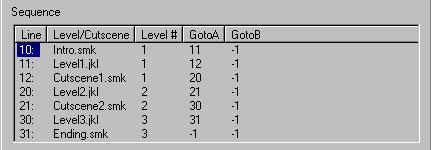
Figure 1 - Sequence List From JED's Episode Editor
Why does Jedi Knight skip a Smacker cutscene?
Jedi Knight cannot find it. First, make sure the correct Smacker file
is in the Resources/Video directory, then compare the file name to the
one listed in JED's Episode Editor.
Why do I get an error message in Jedi Knight?
This happens when Jedi Knight tries to access a Smacker file from a
GOB file. Move the Smacker file from the project directory to the
Resources/Video directory.
Links
Note: These links have all expired and some point to malware. They have been switched to wikipedia links where possible.
| TrueSpace | TrueSpace is An excellent learning program for 3D modelling. |
| 3D Studio Max | 3D Studio Max is the industry standard, but is far too expensive for most hobbyists. However, if you want a job as a 3D modeller you had better learn it! |
| Crossroads | Crossroads is freeware and will convert between most graphics file formats. Very useful since TrueSpace 1.04 doesn't support 3D Studio 3DS models. |
| Star Wars 3D Modelling Alliance | Here you can download movie clips and detailed 3DS (3D Studio Max) models of nearly every vehicle, actor and building that appeared in the films. (DEFUNCT, link points to gallery, sorry!) |
| The Comlink | The only place to go when looking for Star Wars sound files, it is easily the largest collection on the internet. (DEFUNCT) |
Credits
I'd like to thank Jonathan Clark and Darkness Falls for their Smacker Tutorial.
It was very helpful in getting me started with cutscenes and is a good tutorial
in using the Smacker Tools program.