Single Player Force Powers
Author: Michael Chastant (MikeC)
Adding force powers to a single player level is a two step process:
1. In the Episode Editor in Jed look under "Create Startup Cog". Select the Jedi rank you want for your character and create the startup cog. This sets what force powers and how many stars are available to your character.
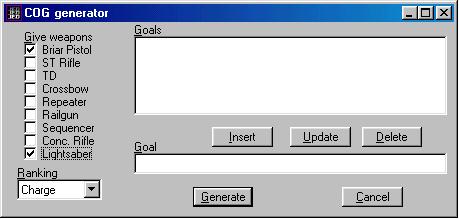
2. Open the startup cog in your favorite text editor. At the end of the cog you will see a section that reads:
timer:
// Force ranking
SetInv(player, 20, 5);
SetInv(player, 14, 4\*50);
jkSyncForcePowers();
Return;
end
In this example it specifies a Jedi rank of 5 (Charge). Directly below
the line that reads SetInv(player, 14, 4\50); add lines saying
SetInv(player, 21, 2.0);
SetInvAvailable(player, 21, 1);
The first number in both lines is the bin number for the force power you want to add. The second number in the first line represents the number of stars given to that force power. In this case 2 stars are given to bin 21, which is Force Jump. Add these lines for each force power you want the player to have. Only force powers available to that force ranking can be given, just as with multi player characters. The total number of stars available is also the same as for a multi player character of the same level and the most stars that can be given to any force power is 4.
Here is a list of the bin numbers and the force powers they represent.
| Force Jump | 21 | Force Absorb | 28 |
| Force Speed | 22 | Force Protection | 29 |
| Force Seeing | 23 | Force Throw | 30 |
| Force Pull | 24 | Force Grip | 31 |
| Force Healing | 25 | Force Lightning | 32 |
| Force Persuasion | 26 | Force Destruction | 33 |
| Force Blinding | 27 | Force Deadly Sight | 34 |
For Mysteries of the Sith some of the additional bin numbers are:
| Force Far Sight | 35 | Force Push | 38 |
| Force Projection | 36 | Force Chain-Lightning | 39 |
| Force Saber Throw | 37 |