Note: This is an old page that has been updated/formatted, you can view the original here.
Merging Non-Adjoined Sectors via JED & Wordpad
Author: Red
Let's start out with why in the world you would do such a thing? The answer is simply to create 3dos. I used this technique to make Greedo's gun playable, and in a few 3dos for an upcoming level. I'm sure someone will find uses for this tutorial.. hopefully :-)
Here we go.. (for lack of better words I am not the best tutorial writer :-) )
1) Get the sectors set up how you'd like them in your 3do. My 3do is going to be simple because the bigger it is, the more time it takes :-)
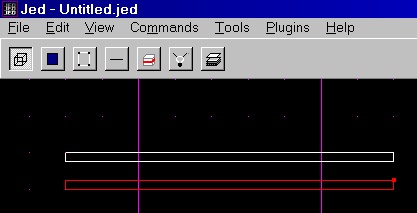
2) Hit File -> Save JKL
3) Open your new .jkl with Wordpad.
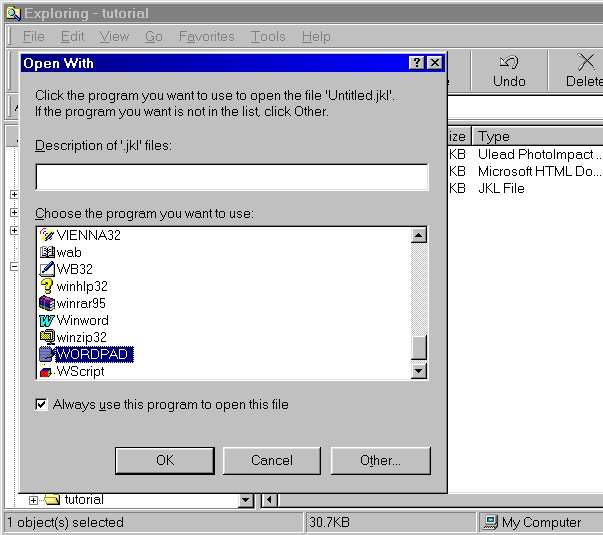
4) Scroll down to "Section: SECTORS"
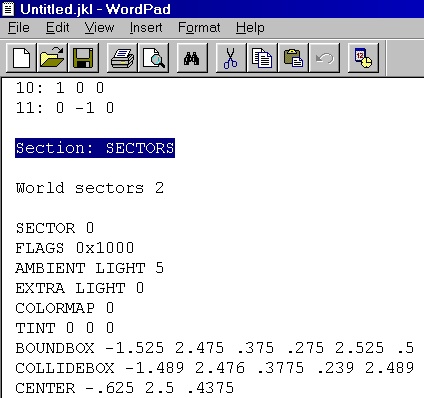
5) Change "World sectors #" to "World sectors 1" (The # = another
number :-) )
6) Skip Sector 0's info and scroll down to "SECTOR 1"
7) Highlight and cut (Ctrl + X) Sector 1's vertices
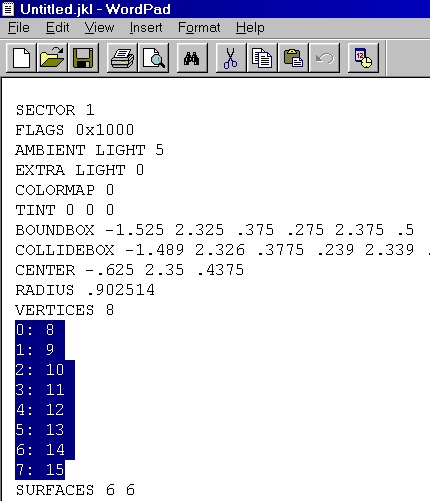
8) Paste them (Ctrl + V) UNDER Sector 0's vertices
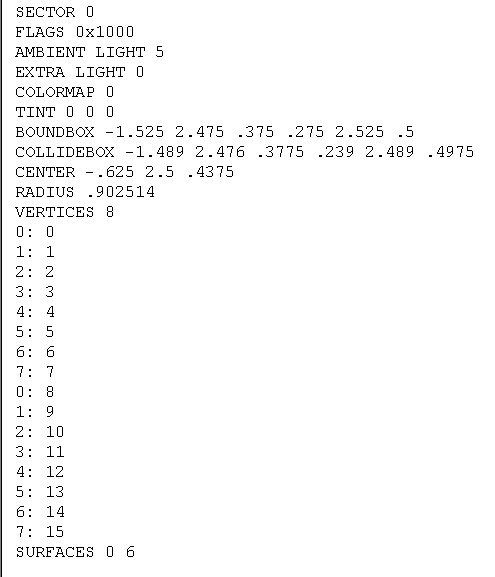
9) Do the same for any additional sectors (Paste them under your previous Cut & Pastes -- they should count upwards)
10) Count all of your vertices and change Sector 0's "VERTICES #" line to correspond with this number (i.e. if I counted 16 verticies I'd change it to "VERTICES 16")
11) Fix the numbering of your vertices so it continues to count upward.
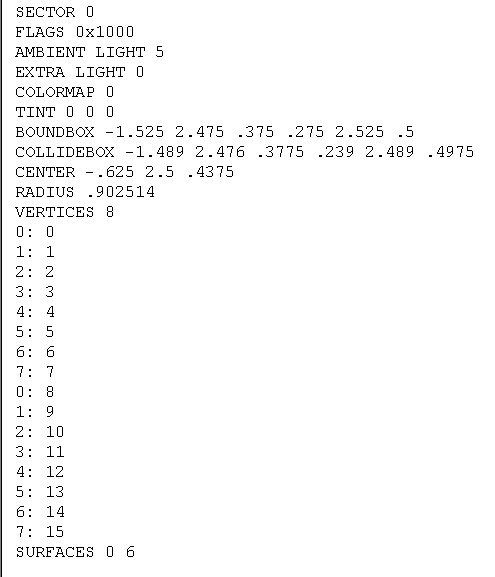
Becomes:
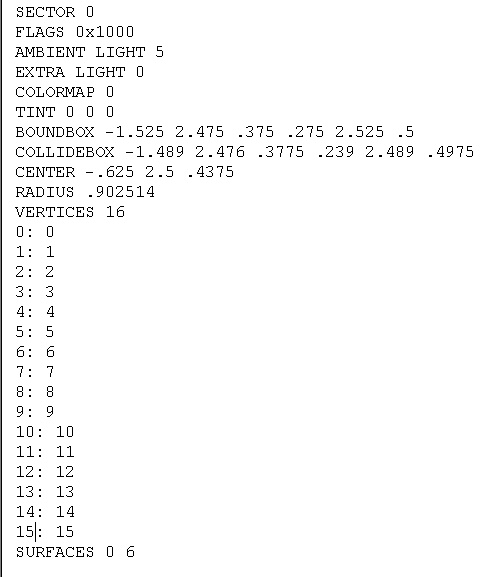
NOTE: The numbers SHOULD correspond!
12) Scroll the "SURFACES # #" part of each sector (including sector
0) and add the 2nd numbers together. So
if you have 3 sectors you should've added 3 numbers together.
13) Take this number and plug it into the "SURFACES 0 #' line of sector 0. My number was 12 so my line reads "SURFACES 0 16"
14) Save your .jkl and re-open it with JED. Your end result?
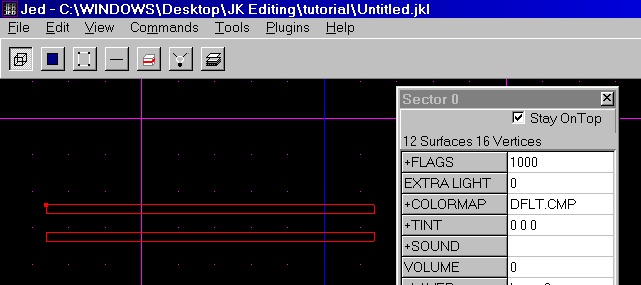
I hope I didn't confuse anyone too much. Do to this sector as you wish.. you can view my edited .jkl here
~ Red