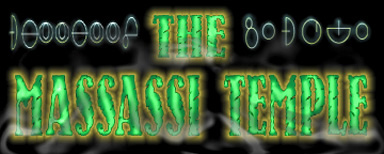
2025-11-18 Maze 95
2024-12-18 MotS+
2024-09-19 Old Man Bruce Wayne
2024-06-27 MotS Episode + Game Engine Cutsce…
2024-06-21 MotS Secret Level Remastered
- Death of Massassi Level Pack
- Massassi MP Packs: 1, 2, 3, 4, 5, 6
- Massassi Capture The Flag Pack
- Jedi Knight Arena Level Pack
- SP Contest Winners: 1, 2
- H o l i d a y Logo Contest
JK Arena: MP Modification
Millennium: Cog Resource
Rbots: JK/Mots Bots
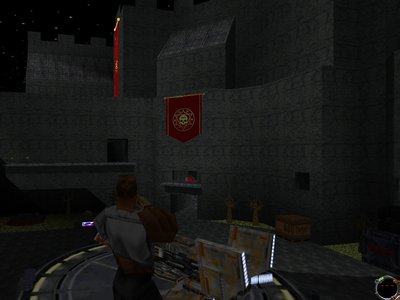
Archives
BTW: Massassi is the best web site in the history of the universe! - Otterbine
Saturday, April 6, 2002
Author: JediNight
Screenshots: Screenshot 1, Screenshot 2
Description: You will have to fight your way through endless waves of reborn (54 of them), each wave progressively tougher than the last. But, you start the map with full saber and force powers (except saber throw 3 because level 3 saberthrow is better for fighting stormtroopers than jedi). You will even fight Tavion and, at the very end, Desann!
Author: JediNight
Screenshots: Screenshot 1, Screenshot 2
Description: You will have to fight your way through endless waves of reborn (54 of them), each wave progressively tougher than the last. But, you start the map with full saber and force powers (except saber throw 3 because level 3 saberthrow is better for fighting stormtroopers than jedi). You will even fight Tavion and, at the very end, Desann!
Author: JediNight
Screenshots: Screenshot 1, Screenshot 2
Description: You will have to fight your way through endless waves of reborn (54 of them), each wave progressively tougher than the last. But, you start the map with full saber and force powers (except saber throw 3 because level 3 saberthrow is better for fighting stormtroopers than jedi). You will even fight Tavion and, at the very end, Desann!
Friday, April 5, 2002
Author: UGG
Screenshots: Screenshot
Description: This is a custom launcher that allows you to quickly load your favourite Outcast levels. Specific information can be found at http://members.lycos.co.uk/uggboot/launcher/.
Anyone who has maps they've made and are waiting to release to the public, I can compile them for them if they send me everything I need (map file, textures, models, shaders, etc.) and I will send them back. We are waiting on releasing the editing tools until we are certain it will work 100% on the first release.
Author: Anthony Piggott
Screenshots: Screenshot 1, Screenshot 2
Description: This adds a new skin to Jedi Outcast, Kyle in those dark clothes that he wore in MotS... skin has been vaslty improved since the last version, more detail on the armour and Kyle has a goatee like the one he had in MotS. This version also adds MotS Kyle to the game's botlist. Look for a Single Player version soon.
Author: Nesseight
Screenshots: Screenshot 1, Screenshot 2
Description: This is a "Jedi Outcast" single player skin replacement that should give people a good laugh rather than looking at the same boring old astrodroids. Enjoy :)
Author: ID_Junkguy and ID_Matt
Screenshots: Screenshot 1, Screenshot 2
Description: SSR 4000 sniper rifle from Agent Under Fire, featuring a scope and high-powered bullets with special effects. Also includes the Q-Jet.
Author: JL_Qui_Gon_Jinn
Screenshots: Screenshot 1, Screenshot 2
Description: This is a skin for Jedi Outcast. It is my first skin and I have never made any skins before with any game. It's called "Shadow Luke". The skin features Luke Skywalker with a sort of a mugging mask on. Next time I'll do better.
Author: Matthew Surman
Screenshots: Screenshot 1, Screenshot 2
Description: This is a new MP skin for JKII: JO of a New Republic Pilot. Also included are red and blue versions of the skin for CTF. There is also bot support, based on the existing TIE pilot bot.
Thursday, April 4, 2002
Multiplayer Dismemberment: I found a way to enable dismembering people in multiplayer. Start a server and set g_dismember to 100. 100 wont dismember players all the time, but it happens much more often. The clients also have to set cg_dismember to 1 or else they wont see it.
It works, however this is a bit inaccurate. The higher you set g_dismember the higher the actual chance of dismembering becomes. I set my g_dismember to 1000-3000, if you set it too high you get errors and the game crashes. Also, both client and server need to set cg_dismember to 1.
Well thats basically it, have fun!
- To set a color for a certain part of text, type a caret (a ^, which is Shift+6), then a number corresponding to the color. For example, to make my name blue, I would type: ^4blujay
- To set the color of text and its shadow, if the shadow's color is the same as the text's color, type: ^TextColor^TextColor
- To set the color of text and its shadow, if the text and shadow colors differ, type: ^TextColor^ShadowColor^TextColor
You can make some really cool looking names this way.
Tuesday, April 2, 2002
Author: _Nergen_
Screenshots: Screenshot 1, Screenshot 2
Description: This is a black and silver re-skin of the Swamp Trooper default skin. Hope you like it. Next time there will be more skins in one file.
Author: Anthony Piggott
Screenshots: Screenshot 1, Screenshot 2
Description: Prepare for a new dimension of excitement for JO MP! This adds a new skin to Jedi Outcast; Kyle in those dark clothes that he wore in MotS, down with that poncy white shirt and brown trousers I say. If this gets enough praise, I'll think about making a SP patch version.
Monday, April 1, 2002
Update : More details in this thread.
Sunday, March 31, 2002
Author: [GI] Hal
Screenshots: Screenshot 1, Screenshot 2
Description: This is an update to the previous version of Z Arenas! It will make all levels available in Team Free For All, as well as the Free For All and Duel modes included in the original version. To enable the mod, create a new folder for it in your JK2 GameData folder. It can then be turned on in the Mods part of the JK2 Setup menu. Why 'Z' Arenas? No reason. =)
